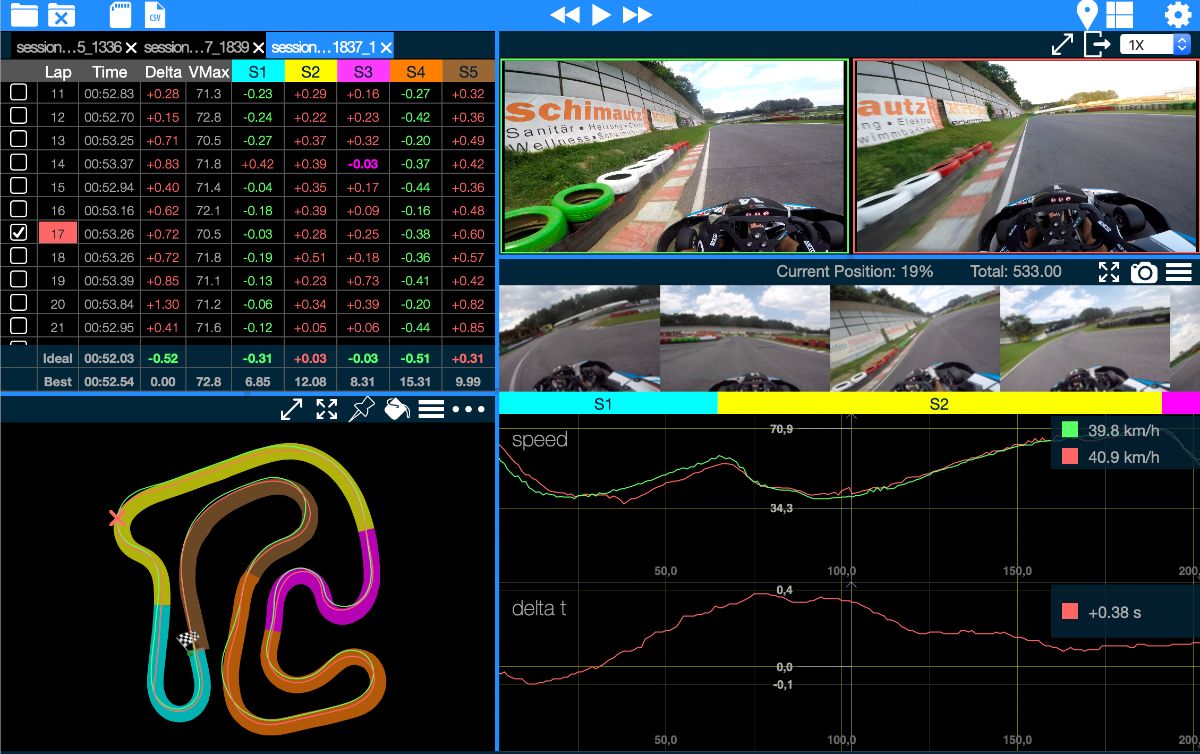Professional low-budget Race Data Logging Gear to get Faster
Get your race data logger and work on your lap times like professional race drivers. Analyze your split times and compare throttle position and corner speed to maximize your time on the throttle.
Build your own Racing data logger using your smartphone and save thousand of dollars compared to all-in-one data logging solutions.
Smartphone App + GoPro + External GPS + OBD2
Your smartphone has extensive computing capabilities and enables you to use it as a racing station. In combination with your action cam it will be great for sharing your laps as high quality video with fancy racing overlays.
- iPhone and Android phone as base station and lap timer display
- Your GoPro action cam
- External bluetooth GPS sensor for awesome metrics
- OBD2 bluetooth – connected with your car to gather throttle position, RPM and much more
RaceChrono App
The RaceChrono App enables you to get started quickly. After installing the free version you can search for existing race tracks. If your preferred track is not listed you can even create one in just a few minutes. The go-kart circuit in my area wasn't listed so I set the markers in the map within the app and I was ready to race.
Like advanced professional lap timers it will automatically recognize the start/finish line and start your lap when you pass the position.
Action Cam
Your GoPro is a great camera with built in stabilization features. I would recommend to start with a full hd quality setup. This will make the transfer to your phone quicker and enable you to analyze your data directly on the phone.
To mount your camera I can recommend the Gecko Mini Mount.
Use an external bluetooth GPS sensor
Even though your smartphone has a built in GPS sensor in most cases it won't be fast enough to gather enough position data points. I am using the GARMIN GLO device.
Connect your car using OBD2
Throttle position and RPM information will help you to work on your driving skills and get even faster. An OBD2 bluetooth connector is working with all production based cars built after the year 2001. Plug-in to your car, connect via bluetooth and enable in RaceChrono to gather your data.
When I analyze my laps I often see spots where I could go faster and stay longer on the throttle. Without this additional information it's hard to find out how you interact with the engine.
Find out where to get faster
Right after your first laps you can grab your phone and take a look at your section times and compare your laps.
- Enable the time delta chart metric
- Look at time delta peeks and find your fastest sections times
- Compare your line, corner entry speed and speed at the apex
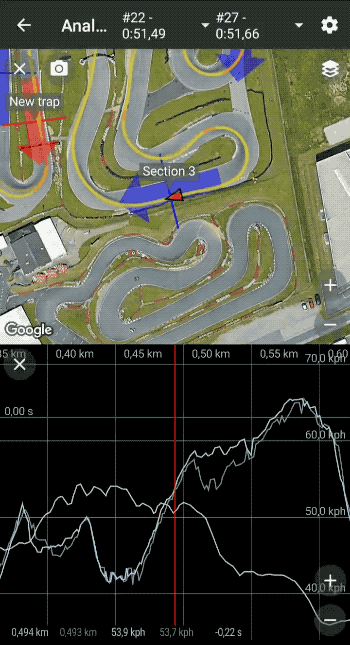
Dig Deeper on a big screen
After each track day I am exporting my sessions from RaceChrono as VBO files and open them on my Mac or Windows PC using the free Circuit Tools desktop software. When heading to the next track day I also look at my last sessions and define corners and sections to work on.