Your GoPro Might Be Your Best Data Logger
I love the video quality of my GoPro and it turned out, it's a great data logger as well!
As I described in an earlier post, I have used an external GPS tracker, and my phone in my pocket while driving on the track.
My setup worked good, but it required a lot of steps on the track.
I had to connect all devices via Bluetooth and make sure all batteries are full also.
In addition, I had to mount my GPS tracker and watch out for my phone while driving.
Awesome 18Hz GPS Sensor
I found out that all the new GoPros (Hero 5+) come with a built-in 18Hz GPS sensor.
This is great, since my external Garmin GPS sensor has an update rate of only 10Hz.
GoPro has also released all metadata on an open source project on GitHub. The open format enables tool providers to fetch the GPS metadata from the video file.
This meant for me that I could drop the external GPS sensor.
GPS information is stored right in the video files. This means that I don't need my phone while driving anymore.
Just start the video recording and I'm ready to go!
Telemetry Data From MP4 Files
The location data is saved to every MP4 file.
This is great because the RaceChrono app can import the data directly from a video file.
A video I made with my camera mounted on my helmet:
How to record and analyze the data from your GoPro:
- Start the camera and make sure you are outside, so you won't miss the first laps until your GoPro is looking for signal
- Record your laps
- Transfer the MP4 to your phone
- Import the video file to the RaceChrono app (or Race Render if you use it on a desktop)
- Analyze your data and share the fastest lap!
After each session I will export my session and analyze it on my desktop to see where I can go faster.
360° Videos With Telemetry Data
The new GoPro Max 360° camera also supports recording of GPS data.
I can record a session and decide later, what part of the video I would like to cut out. This is a video edit from a go-karting race with some friends:
How To Export Your 360° Video With GPS Data
To prepare your 360 video file you can download the Player and edit it right in the app.
Make sure you enable telemetry data when you export a video.
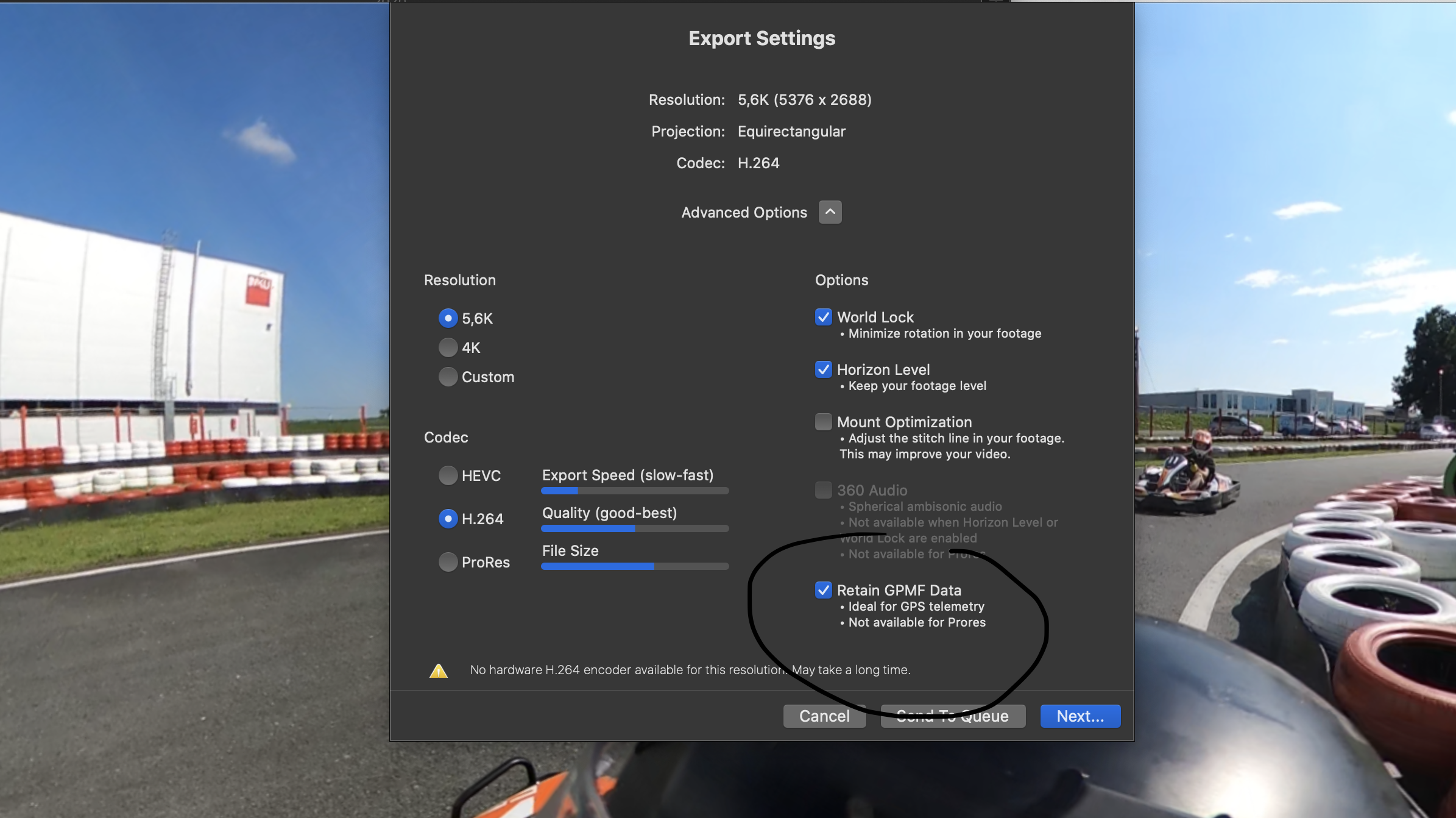
I made this video using Race Render which supports 360 video files as well:
Happy racing! 🏁